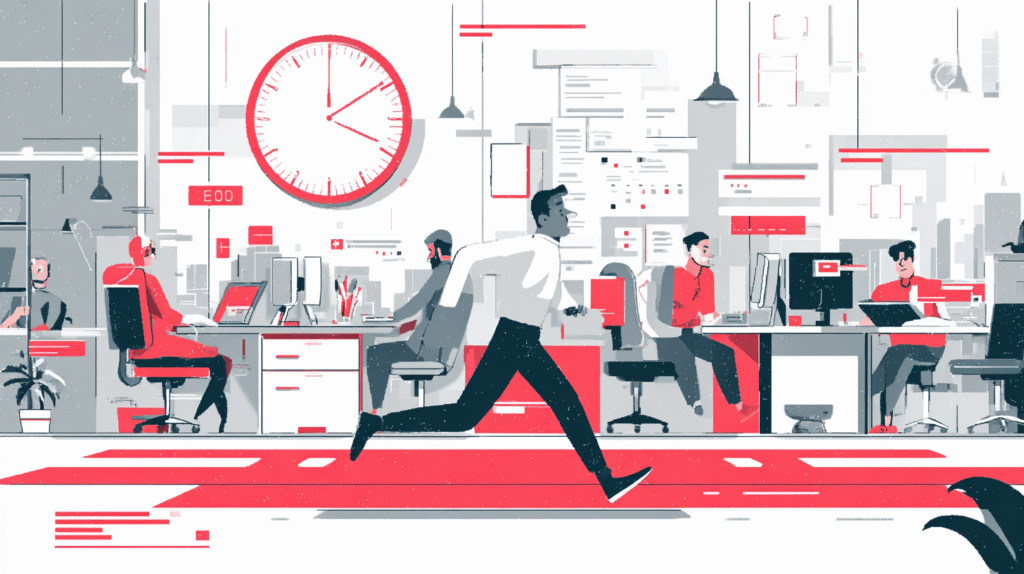
Feb. 12, 2025


In this article we’re going to take a look at what is the best 12-week year template or planner. Now, this is Notion Based, which is a great platform to implement a 12-week year.
We examined the best 10 different templates we can find on the Internet, and this one definitely stands out.
By the way, my name is Dan Mintz (bio here). I’m a productivity expert. I managed many firms in the last 25 years and also coached dozens of individuals using my program, the 12-week Breakthrough Program, to reach their full potential.
So let’s dive into this template. You can follow along with the video.
The best 12-week year templates should closely align with the 12-week year system. Now, this should be your primary decision factor when selecting the best template. With this in mind, let’s first explore the key elements of the 12-week year system to understand how they integrate and function within this template.
The first element is setting and managing goals. The second one is planning and executing your weekly plans. The third one is tracking your performance. And the fourth one is reflection and insights, that’s basically the process of reflecting on your performance on a weekly basis and gaining insights in order to improve your performance for the next week or the next cycle.
Okay, let’s do a quick overview of the template’s homepage. In this section, we add the start date of the 12-week cycle, which in turn calculates the dates for each of the 12 weeks, as we can see here. We have this nice navigation bar to quickly reach any part on the page. Please follow along with the video below.
And here we have the goals section, which we will soon explore more deeply. Below, we see all the 12 weekly plans, and can quickly go to any week we desire by clicking on any one of those boxes. Okay, beneath the weekly plans, we have the tasks section, where we can easily see all our tasks, which goal they’re associated with, their assigned weeks, and overall performance.
We will get more to it a bit later in the video. We see here another navigation bar, so we don’t need to jump back all the way to the top of the page. In this section, we can define lag and lead indicators for the different goals.
And finally, we have the insights database, where we can record all our insights, ideas, and thoughts as we execute on our plans. So, right off the bat, we can see that the homepage works like a dashboard, bringing together all the key elements we need to execute the 12-week year system, and I think that’s a great start with a template. Okay, next we’ll dive deeper into each section, starting with goals.
Now, your goals are your guide, right? They’re the main compass for execution. So, it’s really crucial that the template gets this part right. Now, for the sake of the demo, I have already set up some goals and tasks inside the template.
So, we can see how everything works. So, let’s click on the first goal, which is improve fitness and lose 20 pounds. Now, we can see that each goal has its own dedicated page.
In this part, we can choose the life area of this goal. And an important thing to understand is that the key principle of the 12-week year system is listing all the tasks needed to achieve each and every goal, right? So, you have a goal that’s not enough. So, you want to achieve a certain goal at the end of the 12-week cycle.
You need to clearly list and detail the different tasks that you’re going to need and execute in order to achieve the goal, right? That’s the whole purpose of the system, is achieving, let’s call it, ambitious goals, important goals, goals that will make a difference in your life. And you need to break it down into the different tasks. So, I already have some tasks listed here.
Let’s, for the sake of the demo, let’s add another task. So, let’s say I want to consume three fruits per day, okay? So, this is another task that I need to execute in order to achieve this goal. I’m going to assign it to myself.
You can assign it to different people if you’re working in a team environment. And here, I’m going to assign or choose, basically, the weeks that I want to execute this task, right? So, you have the ability to choose any week you want. You can choose all the weeks.
I’m just, for the sake of, you know, being very quick here, I’m just going to choose three weeks. But basically, I need to choose all the 12 weeks because I want to consume, eat healthy throughout the 12-week cycle. And once I will start performing or executing on this task, you see, I will have the ability to see the overall cycle task performance of this task, which is associated with this goal, okay? And here, we also have the ability to track, basically, this calculates your overall task performance so you can see how well you’re doing in terms of achieving your goal throughout the cycle.
Now, I really appreciate the fact that I can manage each goal and clearly see all the tasks associated with it and how I’m doing along the way. This is a great example of how this template is closely aligned with a 12-week year system. None of the many templates that I examined had this functionality.
So, let’s turn on to the next example. Okay, the next section is the weekly plans that we can see here. Now, the weekly plans are the heart of the execution process.
So, we want to make sure that the template is just spot on on this one. So, let’s click the first week. And as we can see, like in Goals, each week gets a dedicated page with some nice graphics to get inspired.
Now, here we have the start date and the end date of the week, which is automatically calculated. We have this beautiful navigation bar, so we can quickly jump to different sections of the page. And we can see there are many, many pages.
Excuse me, not many pages, many sections. And here we see the main tasks of the week or all the tasks that are associated with Goals that we need to execute. Now, the great thing here is that this is automatically populated by the template. Now, how is that and why is that? If you remember, we added this task, consume three foods per day to the Goal, improve fitness and lose 20 pounds. And we did it in the Goal page, which is the correct way to do it. We want to break down the Goal into the different tasks, so we need to write the tasks inside the Goal page.
You can do it here, right? You have this flexibility, but the right way is to do it at the Goal page. And once we wrote in the Goal page, we can see it over here, which is just a great feature, which I did not see in any other template. We don’t need to do copy and paste.
We don’t need to reenter the task and so on. And because this task was assigned to Week 1, if you remember, you will see it in Week 1. If it’s assigned to Week 2, you will also see it in Week 2 and so on. Okay, here you have the routine tasks, so all other tasks that you want to see in your weekly plan, but which are not associated with your main goals, so like buy groceries and stuff, just to give you a holistic view of what you need to do during the week.
This part is really, really interesting. This is the performance evaluation section, which is an extremely key and integral part of the 12-week year system, which is scorekeeping, keeping the performance evaluation of how you’re doing your goals, your tasks, and so on. So the template really provides here a great way to track your performance.
So just to give you an example, here in this section we’re going to track the weekly tasks. So for instance, let’s take this one, do cardio four times a week. Let’s say, yeah, at the end of the week I decided, I evaluated and said, yeah, I did four times a week, so this week I’ll just give it 100%.
And right away you can see that your performance, the overall cycle performance, is now standing at 100%, and the reason is that because you’re in Week 1, so the average will be 100%. Let’s say next week you’re just going to do two times instead of four times, so it’s going to be 50%. You will see that the average is going to be 75, and you get also an overall score of all your cycle task performance.
So this is just a great way to track your performance and automatically already see how you’re doing and if you need to make any adjustment or increase your commitment and so on. Same for lag indicators. I don’t want to go too much into it and just bore you to death, but you can see how sophisticated the performance evaluation is.
You’re going to track lag indicators. You’re going to track lead indicators for each and every goal. You will see the progress.
That will give you an amazing picture of your performance and how you can improve or stuff you need to do. So after that, in the same page, we have the pre-week planning. So all kind of reflection stuff in terms of, you know, planning yourself for the week, what you need to do to achieve your goals, how are you going to structure your model week, you know, placing down all the different or penciling in all the different time blocks that you’re going to use in 12-week years, strategic time blocks and so on, and also end-of-week reflection, where you’re going to think and also register or record all the different insights that you gain during the week in terms of, you know, ideas, insights, stuff you can improve for the next week.
This is a really important idea here, which is, you know, capturing everything in one database, and then you can use it throughout the cycle and in future cycles and use it to make improvements, adjustments, other stuff, keeping your commitment and so on. So basically, we can see that this is a very extensive weekly plan, really the best I’ve ever seen of any template. Basically, we have everything here, and it’s also very, very automatic, meaning you don’t need to do a lot of work other than just, you know, executing the stuff.
So we have the tasks, we have the ability to track the performance, and then automatically it’s going to capture the overall performance, and we’re going to get a really good picture of how we’re doing and what should we do for the next week. Okay, let’s move to the other sections of the template. So after weekly plans, we have on the homepage the old tasks section, which basically aggregates all your tasks that you detailed in the different goals.
So it just gives you, you know, a holistic view of all the tasks, which are associated with all the goals, all the different assigned weeks. You can obviously add a task here, but like I told you before, I think it’s much better to do it at the goal level because that makes the most sense in terms of the 12-week system. We see the task performance.
This is, you know, automatically calculated, and so on. So this is a view of all the tasks, and we already talked about the tasks inside the goals and the weekly plans. Now, the next section on the homepage, and I think a very important aspect of this template, which we do not see in any other template, is the sophistication of the scorekeeping and the performance evaluation.
So if we break it down, we have the lag and lead indicators, for instance. So part of the 12-week system is assigning lag indicators and lead indicators to the different goals. So for instance, we have a list of goals here for lag indicator one.
Let’s say for the goal, improve fitness and lose 20 pounds. Let’s say that you’re going to describe the lag. A lag indicator is, you know, basically your end result.
Okay, something you’re going to measure at the end of the week so you can, you know, assess if you are moving, progressing towards your goal. So let’s say lag one description for improve fitness is lose 20 pounds, right? So it makes a lot of sense. So you want to see that you’re going to lose 20 pounds by the end of the 12-week.
Now, you’re going to define what type of lag is that. Is that cumulative or is it just, you know, on a week-to-week performance, which is a weekly snapshot? And also you’re going to enter the target number, okay, of lag one. So the template will be able to evaluate your progress, right, without understanding what’s the target number for your lag indicator for that specific goal.
The template won’t be able to calculate how are you doing. So in this case, we decided that the target number is 20, which makes a lot of sense because it’s losing 20 pounds. And we can see here what is, for instance, this is the cumulative performance of how many pounds I lost so far in the 12-week performance.
So, I don’t know, assuming that I executed one week or two weeks only and I only lost 0.5, at least I get a sense of understanding where do I stand in terms of a lag indicator for that specific goal. And now we’ve seen that for the weekly, let’s go into week one for a second. We’ve seen that for the task performance, we’re going to do it on a weekly basis.
So we have task weekly performance evaluation that we’ve seen in the previous section. The task performance would be done here. And you will see, you’ll be able to see every week your cycle task performance.
Okay, let’s go back to the homepage. I know I’m moving a little bit quickly. I just don’t want to go into too much detail.
You can later maybe download this template and evaluate it for yourself. We also have lead indicators, right, for each and every goal. You’re going to describe this lead indicator for each and every goal.
And then once you go into the weekly view, you’ll be able to score and track the lead indicators for the different goals. I think the last section that we’re going to analyze before we go to, you know, an overall summary of the template is the insight database. And we talked already about it already, is that the insight database gives you the ability to, you know, track and record all the different insights, thoughts, adjustments, ideas for improvement, stuff like that, that you want to, you know, track on a weekly basis, track your reflections, use those insights for the next week or the next cycle.
So everything that you learn, everything that, you know, can give you new thoughts about how to improve and so on, you can capture here in one centralized database, which I think is a great idea. And as we know, is an integral part of the 12-week year system of improving yourself, coming up with new ideas, and constantly improving from one week to the other and from one cycle to the other. Okay, in general, I would say, you know, in a final overall summary of this template, like I said before, this is really the best template that I have ever seen.
And I examined many, many different templates. None of them have this, you know, this level of deepness and sophistication in terms of, first of all, really aligning itself with the 12-week year system and really professionally giving you the tools to really perform with the 12-week year system. Everything is in place here, the goals, how you enter the task, how you track your performance with lag and leak indicators, your task performance.
We didn’t go over that, but you have a place to place a pencil in your vision. You have a place to capture your thoughts, your ideas, and so on. So clearly, I highly recommend it.
There’s going to be a link that you can download this template from the site. And let me know what you think. You know, take a look at this template.
Play with it. I think it will take some time to really understand what’s going on here, but it’s worth the investment if you’re serious about implementing the 12-week year, because this system really has the ability to transform your life. So I hope you liked this video, and we’ll see you next time.

Dan Mintz is the creator of the 12 Week Breakthrough Program. He advised dozens of individuals on how to achieve their most ambitious goals and reach their full potential.
Dan can be reached at:
dan.mintz@12week-breakthrough.com
About Dan Mintz
Additional Links:
Our Full Program
Our Blog Page
Our Community Page
Amazing Productivity Blogger
Our Social Links:
LinkedIn
X / Twitter
Facebook